Most entrepreneurs and small business owners operate based on a system known as “Whateverifeelliketoday”.
In other words… They have no system.
They treat their business like a hobby.
They don’t track KPIs.
They don't keep decent records.
They don't have clearly written goals, and have no systems for managing their employees.
Make a commitment to change that this year. This starts with outlining your overall strategy and figuring out what matters to your business. Use the following tips to help you get going.
I. Identify your primary metric
Figure out one key metric upon which the survival of your business depends. In most cases this is Revenue/Sales or a metric that directly drives your revenue
[Examples of key metrics:
• A photographer can measure bookings/number of photoshoots
• A tutor will measure number of students
• A baker can measure number of cake orders
• An influencer/artist could use number of followers/views etc.]
II. Find an accountability partner
Once you've figured out your primary metric, the next step is to identify a trusted partner who can hold you accountable. This could be a friend, mentor or relative. It has to be someone who has your best interests at heart and is in a position to provide valuable feedback and insights.
III. Focus on improving your primary metric
Once you've figured out what exactly you need to do, the next step is to go out and do it. Find creative ways to improve that metric. FYI- it involves talking to people. Ask yourself: How can I get more orders? Where do I need to advertise? Who should I talk to? Okay, so do that phela.
IV. Submit weekly reports
Once you've found an accountability partner set WEEKLY meetings and use them to set targets and review your goals together. Make sure your targets are realistic e.g. for this coming week I want to secure 5 cake orders. Make this a regular thing and use it asn an opportunity to solve challenges, celebrate achievements and generate new ideas as you go. The key is to set regular intervals, so pick a specific day and time of the week.
Conclusion
These tips will help you become more productive and will also give you a better understanding of your business. It will tell you what's working and what's not.
Now with that said... If you found this helpful, please share it with someone and also encourage them to try out our android app. It will help them move from idea to full fledged business. It's called Asaqè Business Pro and it's available for download on Google Play.
Alternatively, please like and follow our Asaqè Business Pro page on Facebook & Instagram.
Best wishes in all your endeavours
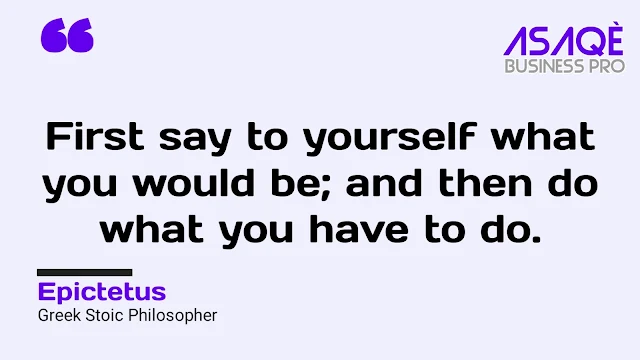
Comments