Did you know that you can make easy money online from writing software reviews?
Well, it comes in the form of gift cards, but that's still money right?
In this article I will show you how to earn money for writing simple reviews about common software that you use.
The money comes in the form of Amazon gift cards which you can use to buy stuff online.
What are gift cards?
If you're not familiar with Amazon gift cards, let me explain briefly what they are and how they work.
Amazon is the world's largest online retailer. They sell everything from books to hardware and more.
A gift card is an electronic voucher that adds a monetary value to your wallet balance on Amazon.com. This means that with an Amazon balance of $50 you can buy items worth $50 from Amazon.
If you would love to get started writing reviews then simply follow these steps:
How to earn your gift cards
Step 1
Visit the Capterra website and on the menu, you will see a link to "write review." This might be at the top or the bottom of your screen. In the following image, the 'Write a Review" option is at the top of the page.
In the image below the Review software's button appears at the bottom of the screen.
To locate it, you can simply navigate to the bottom of the screen. Click where it says "Review Software."
Step 2
You will first need to sign in with your email. Then you can search or choose any software that you have used before, and write an honest review about it.
 |
| Search or choose software to review |
Step 3
Once you've chosen your software, you will be asked to fill in a few details about yourself. These will include your name, job and organisation. In the example below I chose to write a review about Basecamp, so the form will look like this:
Step 4
Start by rating the software based on a number of factors.
Once you have rated the software click the "Next" button at the bottom of your screen. This will take you to the third screen.
Try and be detailed in your review. The review will generally require you to answer 3 key questions:
1. What you like about that software
2. What you dislike about that software
3. Your overall experience using that software
Capterra will also ask whether you would recommend that software and whether you switched from a competitor or not.
After writing your review, Capterra will send you an email in about 5 days or once they have published your review. They will offer you an Amazon gift card worth $5 for every review that you will write for up to 10 reviews. That's a total of $50 worth of Amazon Gift cards.
In the image below, you can check out an email with a reward that I got for writing 6 reviews. I think they process the cards in batches... so if you write today, the amount of those cards is bundled up.
The great thing about Capterra is that they have these recurring offers and once you get started, this could become regular.
Conclusion
Capterra provides an easy way to make quick cash by writing software reviews based on your experience.
These reviews are helpful to new users who might want to make informed decisions before buying software.
You can earn up to $50 for simply writing software reviews. Once you get started, Capterra will send you more offers on a monthly basis. This means that you can earn a regular monthly income of up to $50.
I hope you found this very helpful and I look forward to hearing which software you would like to review and what you'll spend that $50 on.
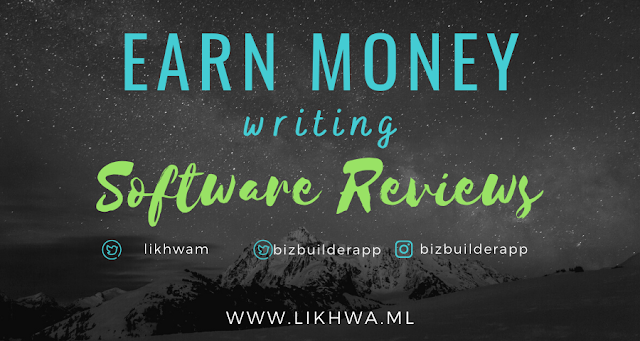


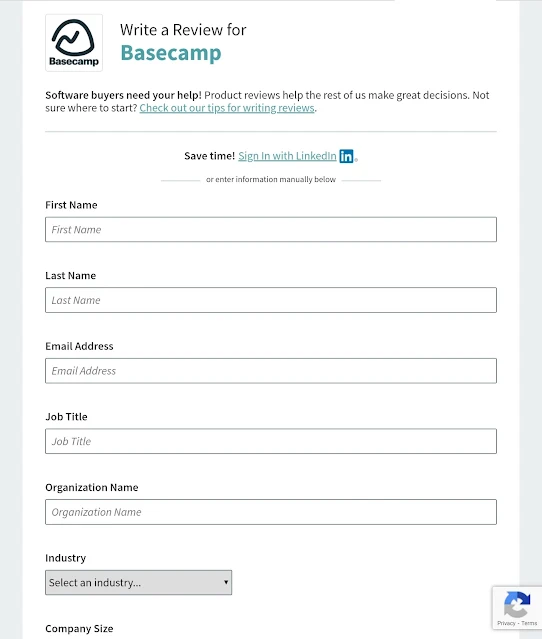



Comments